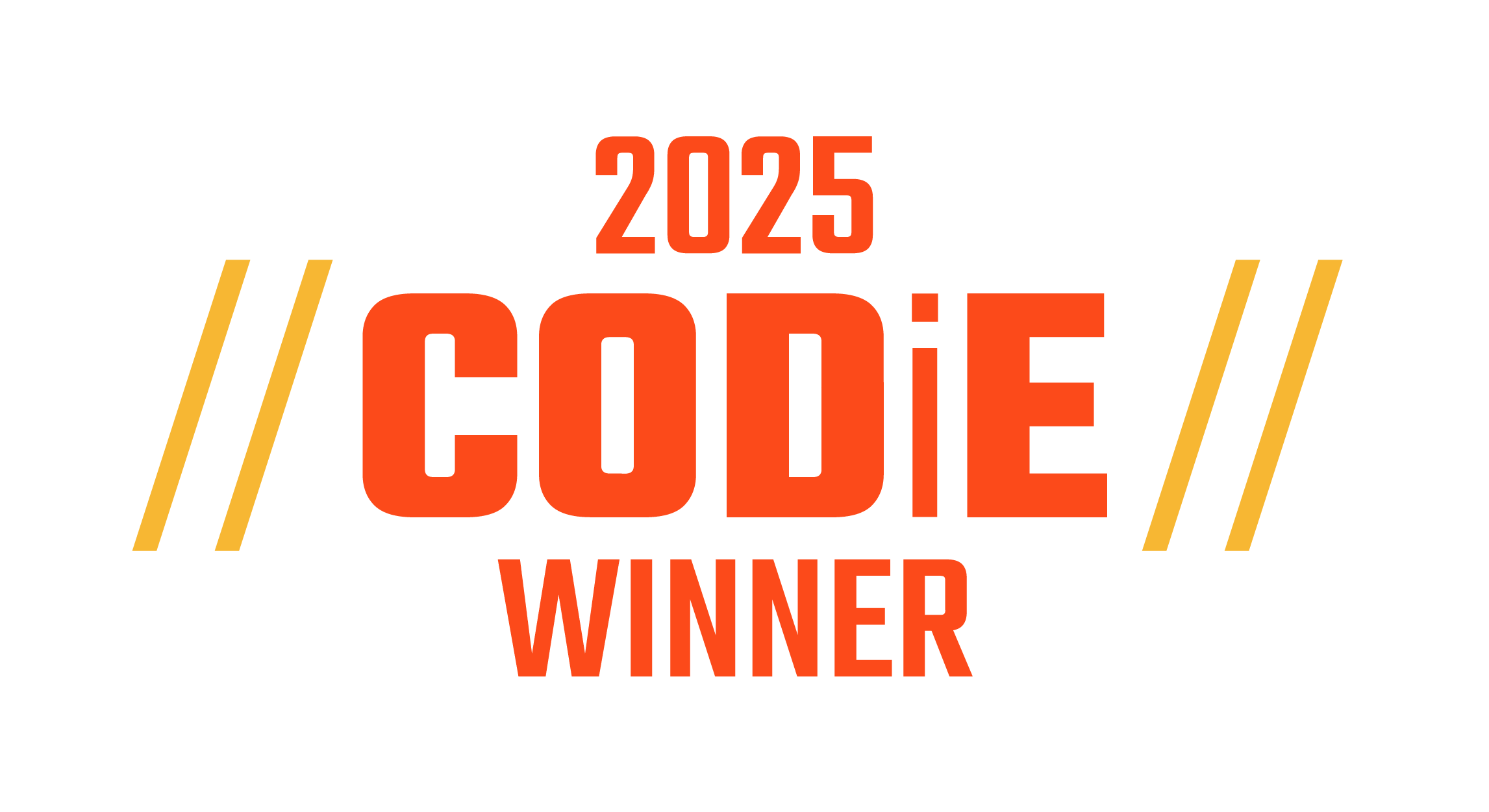Penda Learning's Implementation & Support Services team wants to ensure all teachers (and their students) are set up for success using Penda Learning. To get the most out of Penda and to start August off on the right foot, our team has created a check-list for teachers to reflection upon.

Penda Teacher Check-List:
1. Create your Penda Learning teacher account. Need assistance to get started? Submit an online support ticket. Be sure to include your first and last name, school district, and school name in the request.
2. Complete 1-hour online on-demand teacher professional development course "Introduction To Penda Learning."
3. Watch "Getting Started With Penda Learning - Student Edition" video to understand student log in details, goal setting, and student experience. Post/share to your school's website, teacher classroom website, blog, class portal/LMS system, etc.
4. Familiarize yourself with Penda Learning downloadable ready-made resources such as student note-taking guides, parent/guardian letter, ways to use Penda Learning, and student log in stickers... along with several other 24/7 self-help resources.
5. Create a Penda Learning wall of recognition inside your classroom or in the hallway to recognize student achievement throughout the year.
6. Plan your first chapter/unit of instruction, purposely integrating Penda into your instructional practice via data-driven instruction, Response To Intervention, and differentiated instruction (see additional integration ideas).

Questions? Concerns?
Don't hesitate to get in touch with a Penda Learning Implementation & Support Services team member.
Submit an online support ticket or call 1-888-919-0404, option # 1 Monday - Friday from 8:30am - 4:30pm ET.