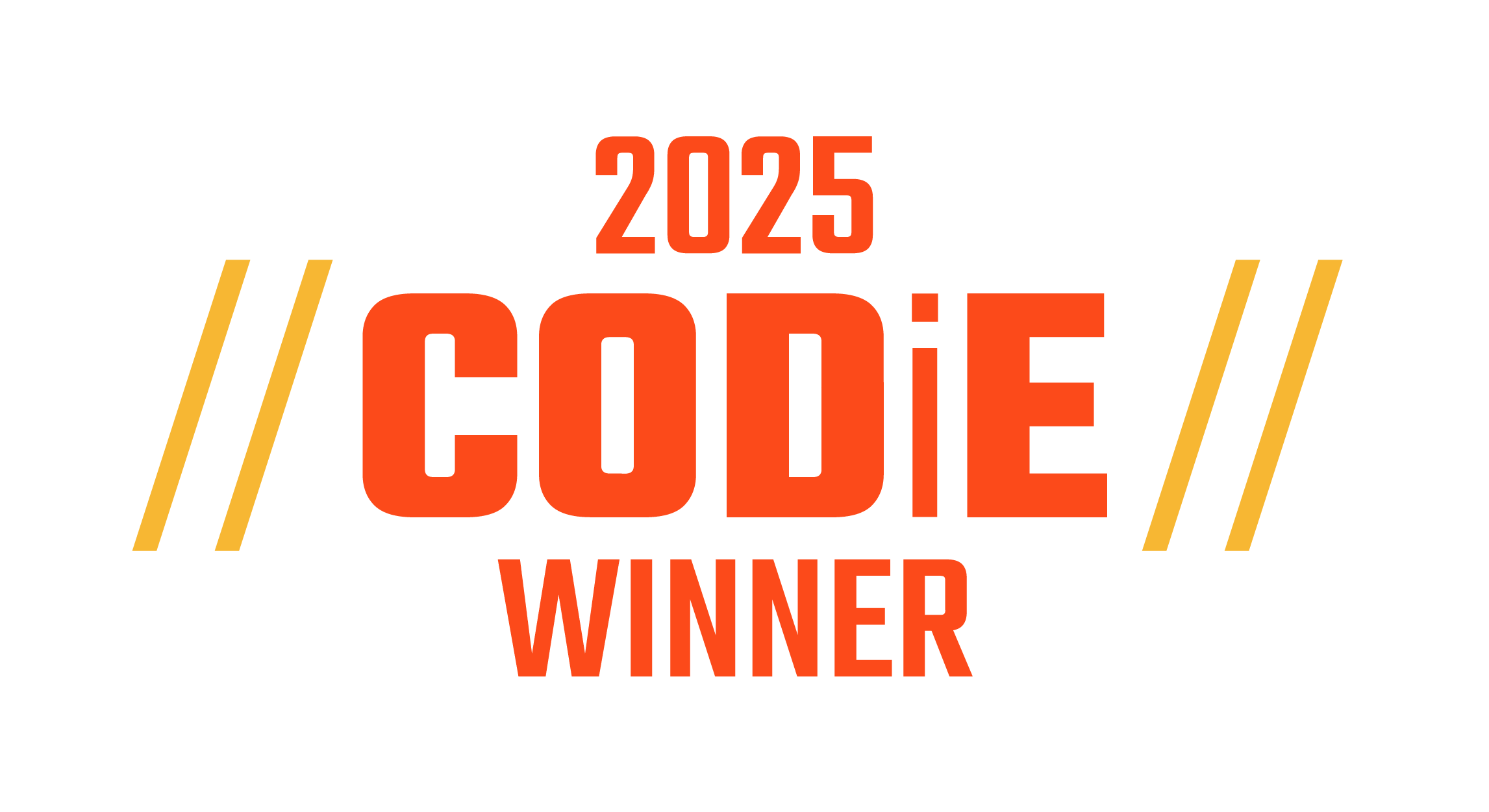Now, teachers can specifically target and quickly access Penda Learning's 250+ new science activities, which are editable by teachers.
Here's how:
1. Log in to your Penda Learning teacher account.
2. Click "Activities" found on the top navigation bar.

3. Click "Apply Filter" button.

4. Check the box for "Share+" then click "Apply."

5. Click on the "Science" folder and continue navigating through the folder structures to reach Penda's new activities.

Penda Learning's 250+ new science activities are fully editable by teachers, so teachers can further customize/personalize student learning prior to assigning activities to students. Learn more about Penda Learning's new science activities.